How to open a password protected MS Access DB file
Microsoft Database is used for database management by lots of users. It provides an option to encrypt the file to make the database safe. Thus, unauthorized people become unable to access the database and make any modifications on it. Surely keeping the security of sensitive data should be on top of your priority list. But in some cases protecting the MDB or ACCDB file with a password may cause troubles to you. The password you use is too complex and you can’t remember it after a long time. You can not find the notebook where you wrote down the password. Your coworker is no longer in the company and leaves an encrypted Access file to you without telling you the password. Trying the password combinations by yourself is to no avail. It could be a disaster when your client is anxious to open the file but you don’t know the password. Don’t be worried if you are facing this issue. I will show you some Access unlocker software tools to resolve the problem in the upcoming segment of this article.
#1. SysTools Access Password Recovery Tool
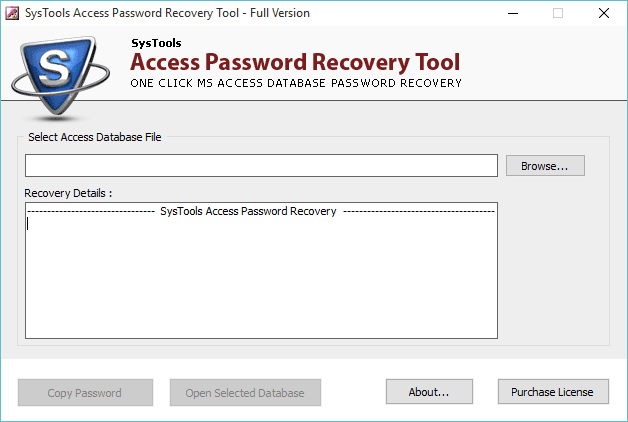
SysTools Access Password Recovery Tool is a straightforward piece of Access Password Recovery software. It recovers the lost password instantly and allows you to store the password to the clipboard. The application works with the .mdb file created with Access 2007, 2003, 2002, 2000, 97, 95.
All operations to crack the password are processed in a single panel. No configurations get involved with operations since the app uses the brute force attack approach to try every possible character combination. After launching the program, use the integrated file browser to import the .mdb file to the program. The app will show the password within less than a second and no button clicks are required to trigger it. Meanwhile, a message pops up to let you know you can copy the recovered password to clipboard. What’s more, the app also reveals the Access version with which the database was initially built with. A notable aspect worth mentioning is that there is a button integrated to open the database in MS Access.
SysTools Access Password Recovery Tool is a piece of commercial software. The trial version is for you to test its functionalities and has limitations. It only shows you the first two characters of the recovered password and lacks the feature to copy the password. To get the full features, go with the paid version which costs $19. In my opinion, the paid version comes at a very reasonable price.
All in all, SysTools Access Password Recovery Tool is a powerful and reliable software program to decrypt the password protected MDB file. It recovers the multilingual and complex password precisely and efficiently. All types of users can handle the software program due to its user-friendly interface. The CPU and RAM usage is very low, so your system performance will not be affected during the recovery process.
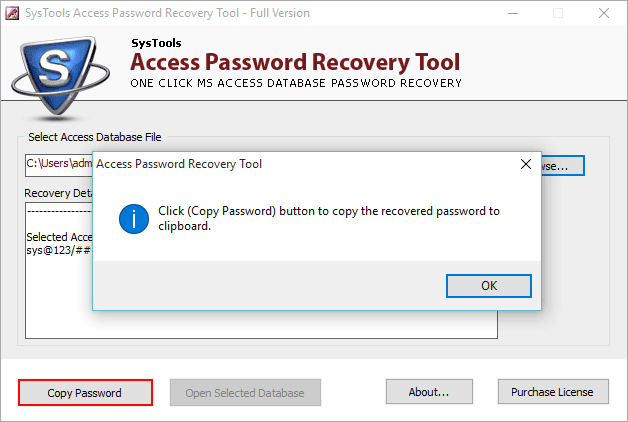
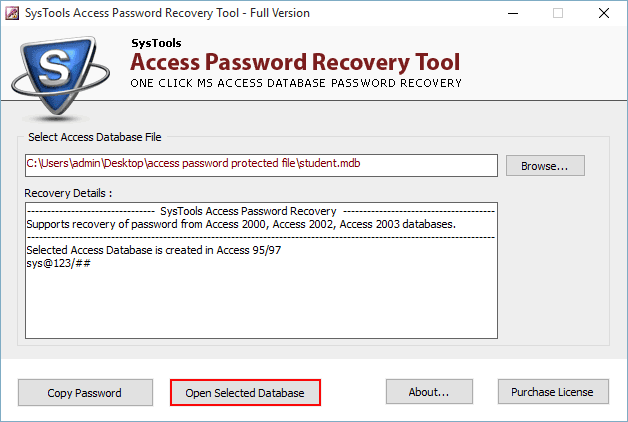
#2. LostMyPass
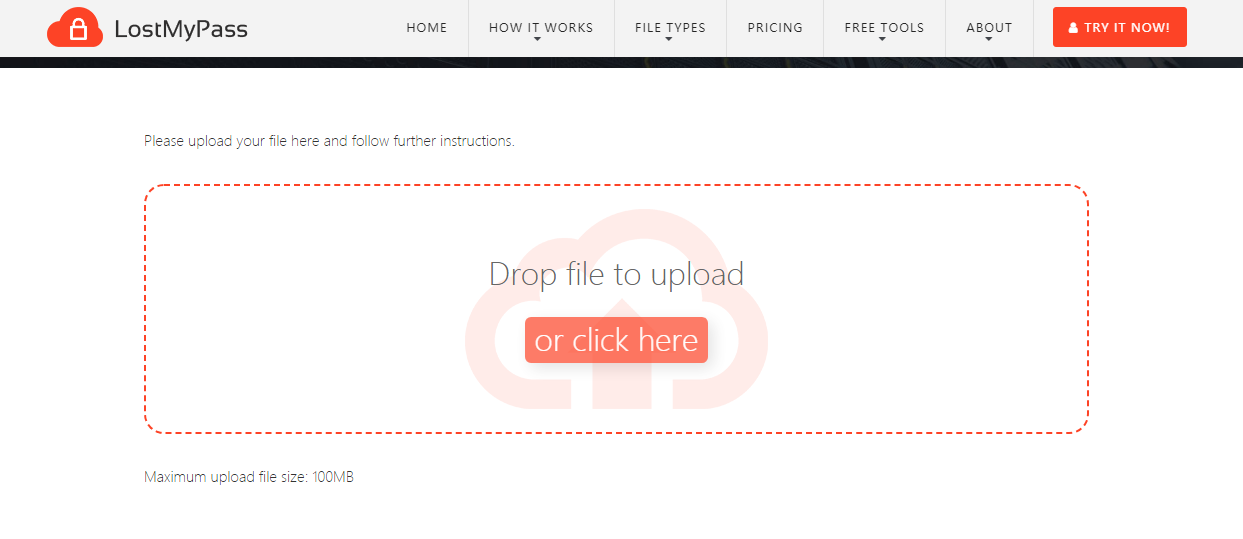
LostMyPass is a web-based Access database Password recovery app. If you don’t want to install any additional software onto your computer, give LostMyPass a shot. LostMyPass is dedicated to retrieving your lost password for the .accdb file. Two services are available to decrypt the file. The first one is free for use and to recover a weak password. Upload your file to the server by a drag-n-drop and the app will search your password through a database of 3 million popular passwords. This attempt is carried out superfast with a success rate of 22%. If your ACCDB file is not found and protected by a strong password, the second service comes in handy. Shell out some money to proceed and the app will try to find the password through a database of over 20 billion passwords. In this case, the success rate is about 61%. Once your password is found, it will display on the screen. On the whole, LostMyPass is an easy to use online tool to unlock your Access database by recovering the DB password. Using LostMyPass to get back your password is as easy as falling off a log.
#3. MS Access Password Recovery
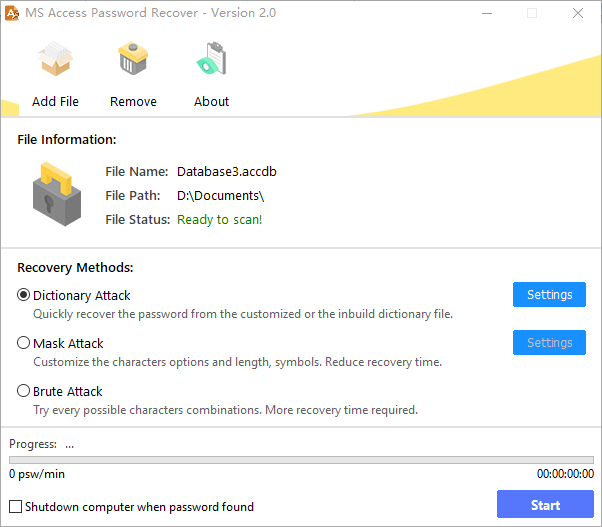
MS Access Password Recovery is a piece of free desktop software that is specialized in recovering the ACCDB file password. It is compatible with .accdb files created with all MS Access versions.
There are 3 attack modes you can apply to recover the lost database password. Each one of them is developed for a specific situation.
“Dictionary Attack”: This mode uses an in-built dictionary to detect the password. The password will be found if it is from the dictionary. The program gives the facility to build your own dictionary.
“Mask Attack”: Make good use of “Mask Attack” if you can recall any details about the lost password. You can provide some clues about the password by specifying the length, letters (upper/lower case), numbers, and symbols. The program will scan the specified character combinations as per your instructions.
“Brute Attack”: Use “Brute Attack” if you have no idea about the password. This mode takes longer than the other two modes in the Access password recovery since it tries all possible character combinations. But be rest assured the multi-tech and multi-threading tech will considerably shorten the time.
MS Access Password Recovery does not hang crash or pop up errors during the entire decryption process. It is able to crack a six characters password within a few seconds to several minutes under the “Mask Attack” mode. Thanks to its simple layout and intuitive options, it can be mastered by both beginners and experts. Personally speaking, I rate this application 4.5/5. It would be much better if MS Access Password Recovery is able to support the MDB format.
- Click on “Add file” to add the encrypted .accdb file to the program.
- Select one mode that fits you and configure it if needed.
- Press the “Start” button to begin recovering the password.
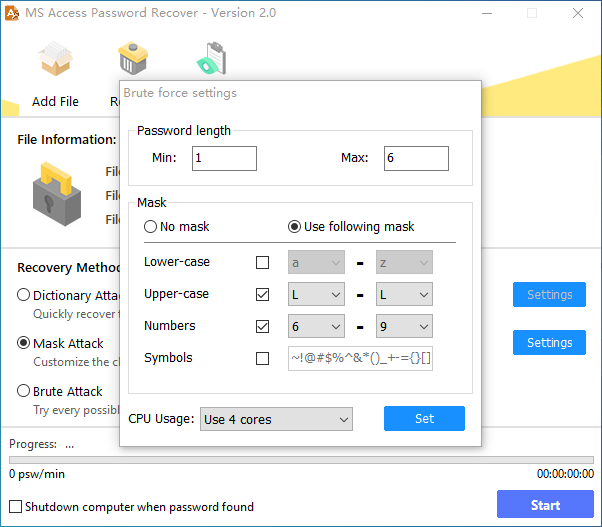
Microsoft Access enables you to make your Access database password protected. This is one beneficial aspect of it. But you may lose the password and can not open the database file. Fortunately, there are many professional tools over the internet. 3 utilities listed above are some of them. With the help of them, you can recover the Access password effortlessly.